10 One UI 6.1 Features That Will Enhance Your Samsung Experience

10 One UI 6.1 Features:Hey tech enthusiasts! Brace yourselves for the exciting ride ahead as we delve into the top 10 features arriving with the One UI 6.1 update for your Samsung phone. From personalized lock screens to smarter Always-On Display, nature-inspired wallpapers to generative masterpieces, wake up your way, adaptive color profiles, Super HDR photography, battery care with smart charging, ‘Find’ feature for tracking, and new camera capabilities for content creators – we’ve got it all covered. Get ready to level up your Samsung experience with these game-changing features that redefine smartphone customization. Let’s dive in and explore the future of tech innovation!
Personalize Your Lock Screen to Perfection
Say goodbye to generic lock screens! The One UI 6.1 update brings a treat for your eyes with customizable lock screens. Add widgets, frame your favorite images with matching colors, and overlay artistic effects to create a lock screen that screams ‘you.’


Always-On Display Gets Smarter
The Always-On Display (AOD) takes center stage with a seamless integration of your wallpaper and adaptive functionality. Enjoy a sleek black drop when faces are part of your lock screen, and watch as AOD adapts to your environment, turning off in dark spots and lighting up when needed.

Nature-Inspired Ambient Wallpapers
Nature enthusiasts, rejoice! The new ambient wallpaper feature mimics the great outdoors, matching your lock screen with weather vibes for an immersive experience.

Create with Generative Wallpapers
Unleash your creativity with generative wallpapers. Choose a theme, pick a color, and let your Samsung craft a unique wallpaper tailored to your preferences.

Wake Up Your Way
Customize your alarm screen with personalized wallpapers and backgrounds. Start your day on a bright note with a touch of coziness.

Color Profiles for Days
Experience an IQ boost for your display with adaptive color tone. Your Samsung adjusts colors and white balance based on surrounding light, ensuring a top-notch viewing experience.
Super HDR Makes Photos Pop
Photography enthusiasts, get ready for a treat! The Super HDR setting in your gallery enhances colors, contrast, and details, making every snapshot a visual delight.
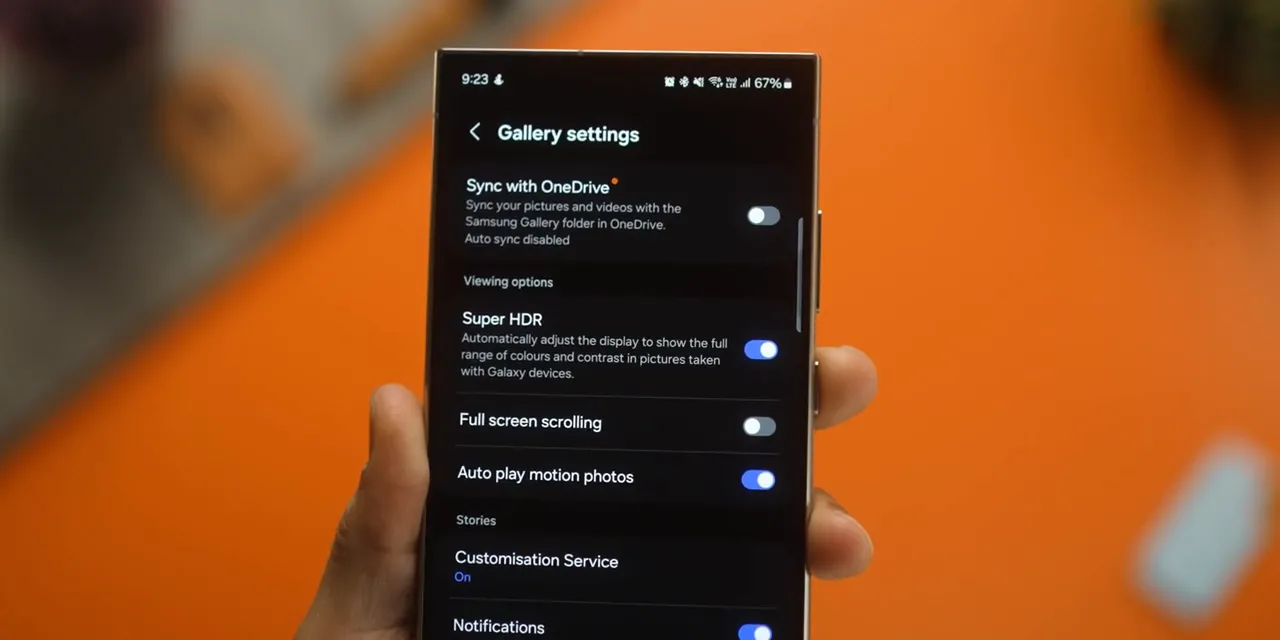

Battery Care with Smart Charging
Maximize battery life with smart charging. Your Samsung learns when to take a charging break, stopping at 100% and replenishing as needed. Set your preferred charge limit for a longer-lasting battery.
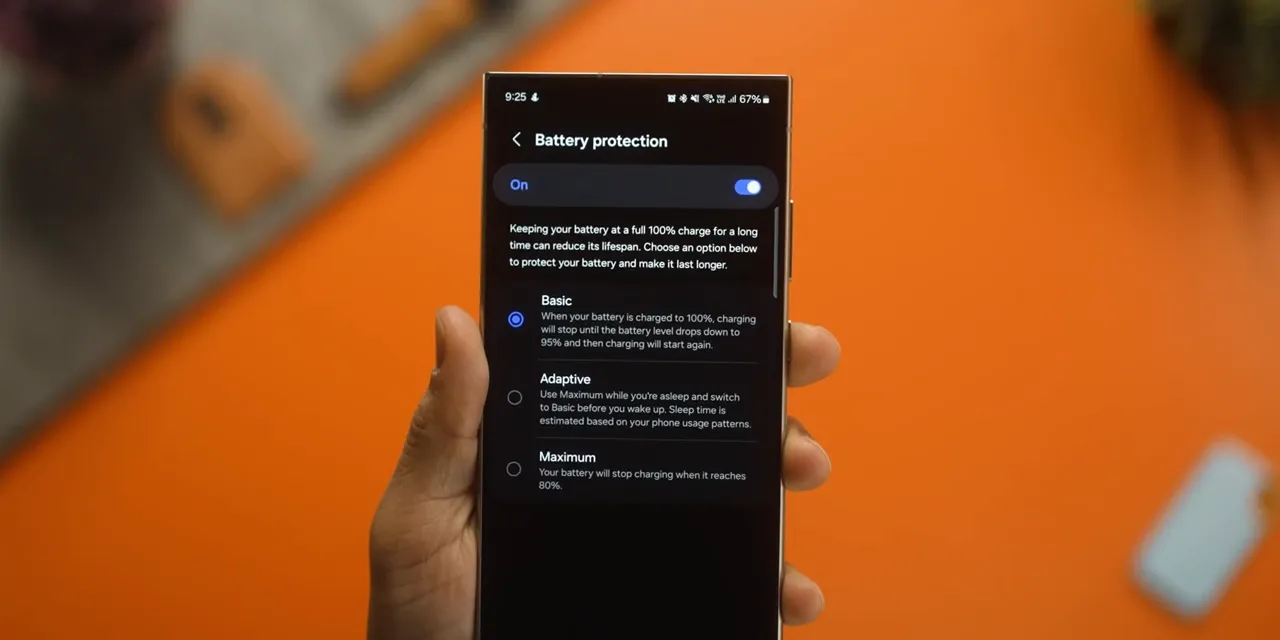
Find Feature: Track Everything That Matters
Say goodbye to lost items! The new ‘Find’ native app helps you track down Samsung devices and smart tags effortlessly, saving you time and ensuring you enjoy every moment.

New Camera Capabilities for Content Creators
Elevate your content creation game with advanced camera features. From dual recording to super slow-mo, these options turn every shot and video into cinematic masterpieces.
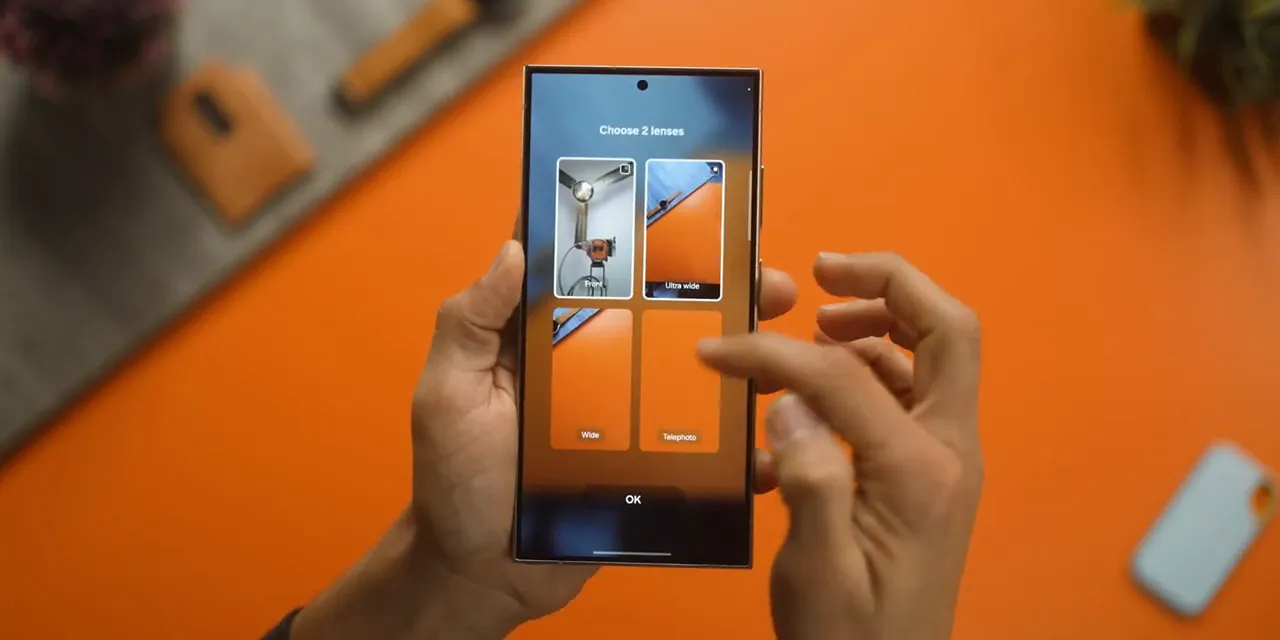
These are just a taste of the transformative features arriving with the One UI 6.1 update. Stay curious, keep exploring, and embrace the future of Samsung technology!”
Conclusion
One UI 6.1 brings a plethora of improvements and exciting new features to the Samsung Galaxy experience. From personalization options to enhanced functionality, these features cater to diverse user needs and preferences. With One UI 6.1, your Samsung device becomes even more versatile, personalized, and enjoyable to use.
FAQs:
Q: When will I receive the One UI 6.1 update?
A: The rollout schedule for One UI 6.1 varies depending on your device model and region. Check for updates in your device settings to see if it’s available for you.
Q: Are there any specific requirements for using these features?
A: Some features might require specific hardware or software configurations. Refer to the official Samsung documentation for detailed information about each feature and its compatibility.
Q: How do I enable these features on my device?
A: The process for enabling each feature might vary. Consult your device’s user manual or search online for specific instructions related to your model.
Also Read |Xiaomi 14 India Launch, IPhone Big Issue, Z Fold 6 200MP, OPPO F25 Coming, IPhone 16 Series
